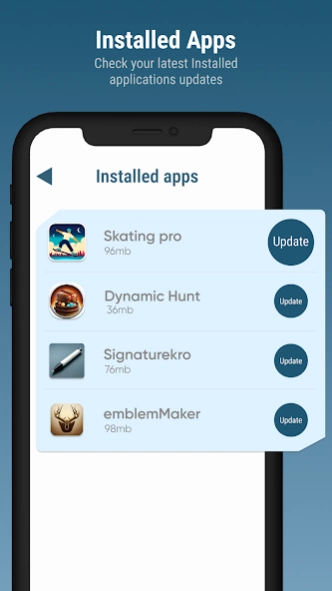Update All Apps: System Update 1.0.5
Free Version
Publisher Description
Update All Apps: System Update - Software Update helps the user update their system and installed apps.
Keeping your apps and software up to date is vital for ensuring your device runs smoothly, securely, and efficiently. Introducing software update app for android, the ultimate solution for all your software update needs. With our comprehensive and user-friendly app, you can stay on top of the latest updates effortlessly. Don't let outdated software hold you back. Download Update notifications today and experience the benefits of a seamlessly updated device. Say goodbye to security risks, performance hiccups, and missing out on exciting new features. Keep your device in its prime with App updater!
The home screen of software update for my phone includes seven main features; installed apps, scan apps, hotspot, network, wifi, uninstall apps, and phone info. The UI of software update app is easy to use and requires no professional guidance. Ensure you have the latest software and app versions at your fingertips. Try Update software now and watch your device transform into a powerhouse of efficiency and security.
Features of Software Update
1. The interface of Update apps includes seven main features; installed apps, scan apps, hotspot, network, wifi, uninstall apps, and phone info.
2. The installed apps allow the user to view the list of installed apps on the device. The user can conveniently update, uninstall, and launch the app through this amazing feature. Whether it's the latest app versions or critical system updates, we've got you covered. Keep your entire device optimized and secure with one powerful tool.
3. The scan apps feature lets the user scan all the apps of the device. This may take a few seconds. Through this feature, one can easily determine the number of apps that require updates.
4. The hotspot of the device can be enabled/disabled directly through the hotspot feature. Similarly, the network of the device can be accessed through the network tab.
5. Security is our top priority. For App updates ensure you only download updates from trusted sources which helps you maintain a secure app ecosystem on your device.
6. Software update ensures the performance boast of the device. Updated apps and software run more efficiently, giving your device the speed and performance, it deserves.
7. The update checker enables improved security of the device. Outdated software can leave your device vulnerable to security threats. With Keep apps updated, you'll have the peace of mind knowing you're protected with the latest security updates.
8. The uninstall apps of the software update permits the user to uninstall apps from the device individually as well as collectively. This feature would save the time of the user as they can uninstall a number of apps through just a tap.
How to Use Software Update
1. Our app is designed with your convenience in mind. Navigating through updates and managing your apps has never been smoother.
2. If the user wants to scan all apps, they are required to select the scan apps tab on the home screen.
3. If the user wishes to view the installed apps, they need to click on the installed apps tab.
4. Likewise, to view the phone info, the user is required to select the phone info tab.
5. Finally, the uninstall apps feature can be found in the uninstall apps tab.
About Update All Apps: System Update
Update All Apps: System Update is a free app for Android published in the System Maintenance list of apps, part of System Utilities.
The company that develops Update All Apps: System Update is Breakout Technologies. The latest version released by its developer is 1.0.5.
To install Update All Apps: System Update on your Android device, just click the green Continue To App button above to start the installation process. The app is listed on our website since 2023-11-30 and was downloaded 0 times. We have already checked if the download link is safe, however for your own protection we recommend that you scan the downloaded app with your antivirus. Your antivirus may detect the Update All Apps: System Update as malware as malware if the download link to software.system.update.update.all.apps is broken.
How to install Update All Apps: System Update on your Android device:
- Click on the Continue To App button on our website. This will redirect you to Google Play.
- Once the Update All Apps: System Update is shown in the Google Play listing of your Android device, you can start its download and installation. Tap on the Install button located below the search bar and to the right of the app icon.
- A pop-up window with the permissions required by Update All Apps: System Update will be shown. Click on Accept to continue the process.
- Update All Apps: System Update will be downloaded onto your device, displaying a progress. Once the download completes, the installation will start and you'll get a notification after the installation is finished.